Installing Scanner driver
DATE 11/01/2018
BLOG PREVIOUS MARK
GRPWORK+PRESENT+TPS+MINDMAP
3 7 1 1
TOTAL: 10/15
PRACTICAL: 12/01/2018
Blog + Simulation
- -
TOTAL : --
Steps to install scanner driver.
1. Download the driver
2. Search driver.
3. Ensure that the drivers for the scanner you want to install are listed.
4. Click the GO.
5. Click the DOWNLOAD.
6. After the file is downloaded open the folder that contains the downloaded file.
7. To begin installation the driver double click the download file .
8. A message box appear asking for permission to allow the the app to make changes to your device . CLICK Ok.
9. the installation begins with the extraction of the required file.
10. To install the scanner software and driver , CLICK INSTALL SOFTWARE.
11. Click Next.
SUMMARY : In this blog you will learn about how to Installing a Scanner.
Name of student : Ashish Yadav
DATE 11/01/2018
BLOG PREVIOUS MARK
GRPWORK+PRESENT+TPS+MINDMAP
3 7 1 1
TOTAL: 10/15
PRACTICAL: 12/01/2018
Blog + Simulation
- -
TOTAL : --
A device for examining, reading, or monitoring something, in particular:
Steps to install scanner driver.
1. Download the driver
2. Search driver.
3. Ensure that the drivers for the scanner you want to install are listed.
4. Click the GO.
5. Click the DOWNLOAD.
6. After the file is downloaded open the folder that contains the downloaded file.
7. To begin installation the driver double click the download file .
8. A message box appear asking for permission to allow the the app to make changes to your device . CLICK Ok.
9. the installation begins with the extraction of the required file.
10. To install the scanner software and driver , CLICK INSTALL SOFTWARE.
11. Click Next.
SUMMARY : In this blog you will learn about how to Installing a Scanner.
Name of student : Ashish Yadav
Faculty name: Sayali Mam
Roll no: JK-ENR-SW-1759
Date: 12/02/2018


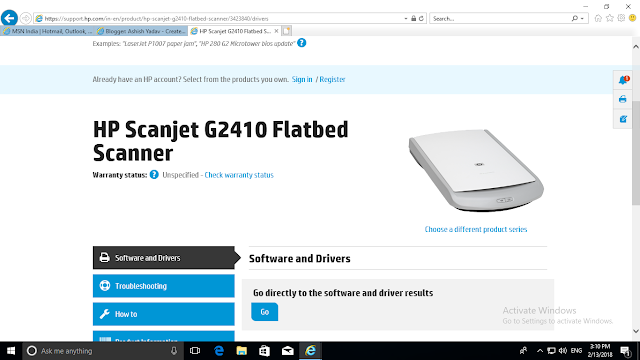






No comments:
Post a Comment